Are you dealing with a cracked or shattered iPhone screen? Accidents happen, and a damaged screen can be frustrating. However, there’s no need to panic or rush to the nearest repair shop just yet. With the right tools and a little patience, you can Repair an iPhone Screen yourself. In this comprehensive guide, we’ll walk you through the steps to successfully Repair an iPhone Screen, saving you time and money.
Get the Best Repair Service in UK
Introduction
A cracked iPhone screen not only hampers the device’s functionality but can also be a safety hazard, as tiny glass shards can cause injury. Repairing the screen promptly is essential to ensure your iPhone remains fully functional and safe to use. By following the steps outlined in this guide, you’ll be able to replace the broken screen and restore your iPhone to its former glory.
Safety Precautions About iPhone Screen Repair.
Before you start the repair process, it’s crucial to prioritize safety. Make sure to power off your iPhone and disconnect it from any power sources. Additionally, wear safety goggles and gloves to protect yourself from any potential accidents or injuries. Taking these precautions will ensure a smooth and safe repair experience.
Gather the Necessary Tools To Repair an iPhone Screen.
- To repair your iPhone screen, you’ll need the following tools:
- Replacement screen (compatible with your iPhone model)
- Screwdriver set (including pentalobe and Phillips screwdrivers)
- Suction cup
- Tweezers
- Plastic spudger
- Pry tool
- Adhesive strips or adhesive glue
- Cleaning cloth
Before proceeding, ensure that you have all these tools readily available. You can find these tools either online or at local electronics stores.
CONTACT NOW
Prepare the Work Area For To iPhone Screen Repair.
Creating a suitable work environment is essential for a successful screen repair. Find a clean, well-lit, and clutter-free workspace where you can comfortably lay out all the tools and components. A flat surface, such as a desk or table, is ideal for this purpose. Gather all the tools and ensure you have adequate space to disassemble and reassemble your iPhone.
Get the Best Repair Service in UK
Removing the Broken Screen
- Start by removing the two pentalobe screws located at the bottom of the iPhone. Use the pentalobe screwdriver to unscrew them.
- Once the screws are removed, gently place the suction cup on the lower half of the screen. Apply steady pressure while pulling the suction cup upward to create a small gap.
- Insert the plastic spudger or pry tool into the gap and carefully move it around the edges to loosen the adhesive.
- Slowly lift the screen assembly away from the iPhone body. Be cautious not to apply too much force, as there are delicate ribbon cables connecting the screen to the device.
- Locate the ribbon cables and disconnect them by carefully lifting the connectors using a plastic spudger or tweezers.
Installing the New Screen
- Take the new replacement screen and connect the ribbon cables back into their respective connectors on the iPhone’s logic board.
- Gently position the screen assembly back into place, aligning it with the edges of the device.
- Press down firmly to secure the adhesive and ensure a proper connection between the screen and the device.
- Once the screen is aligned and in position, use the pentalobe screwdriver to reattach the two screws at the bottom of the iPhone.
Testing the Repaired Screen
After installing the new screen, it’s crucial to test its functionality before fully reassembling your iPhone. Follow these steps to verify that the repair was successful:
- Power on your iPhone and check if the screen turns on.
- Test the touch functionality by swiping across the screen and opening various apps.
- Check the display for any abnormalities, such as dead pixels or discoloration.
- If everything appears to be working correctly, proceed to the next step. Otherwise, double-check the connections and repeat the installation process if necessary.
Troubleshooting Tips
In case you encounter any issues during the repair or if the screen doesn’t function properly after the replacement, here are a few troubleshooting tips:
- Ensure that all connectors are firmly and correctly seated.
- Restart your iPhone and test the screen again.
- Reset your iPhone’s settings to default.
- If the problem persists, contact iRepair for further assistance.
Preventive Measures
Repairing your iPhone screen is an achievable task if you follow the steps outlined in this guide. By taking the necessary safety precautions, gathering the right tools, and carefully following the instructions, you can restore your iPhone’s screen and avoid costly repair services. Remember to work in a clean and organized space, take your time during the repair process, and test the functionality before completing the reassembly. With a little patience and effort, you’ll have your iPhone looking and functioning as good as new.

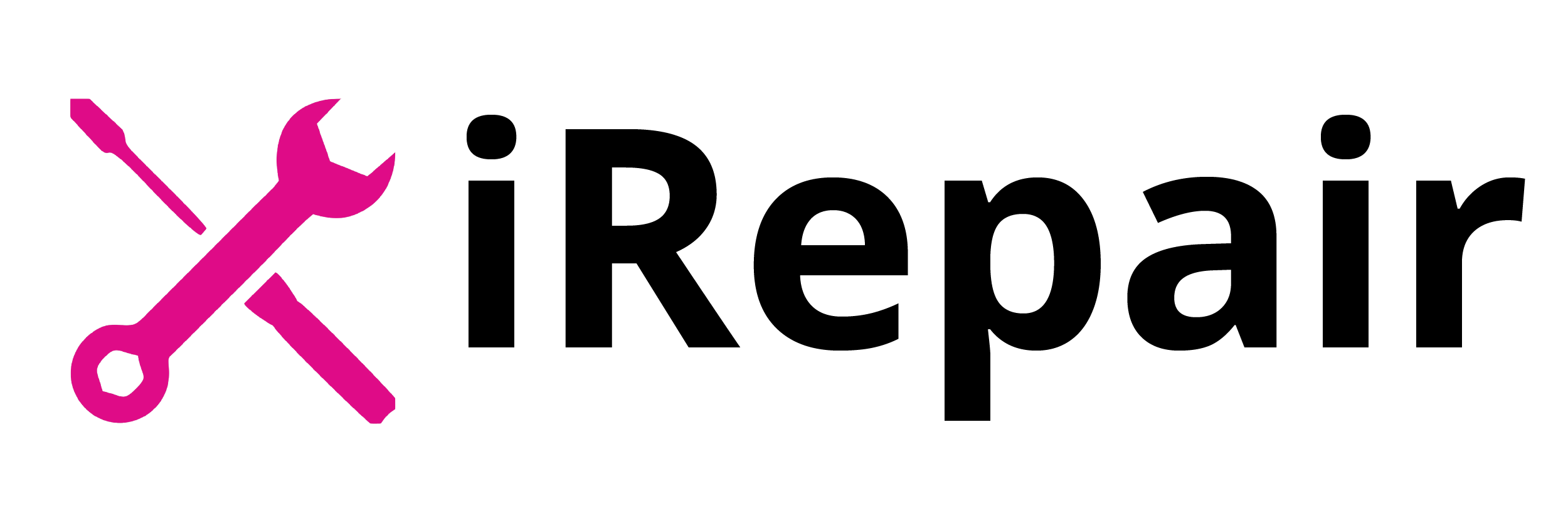






Leave a Reply