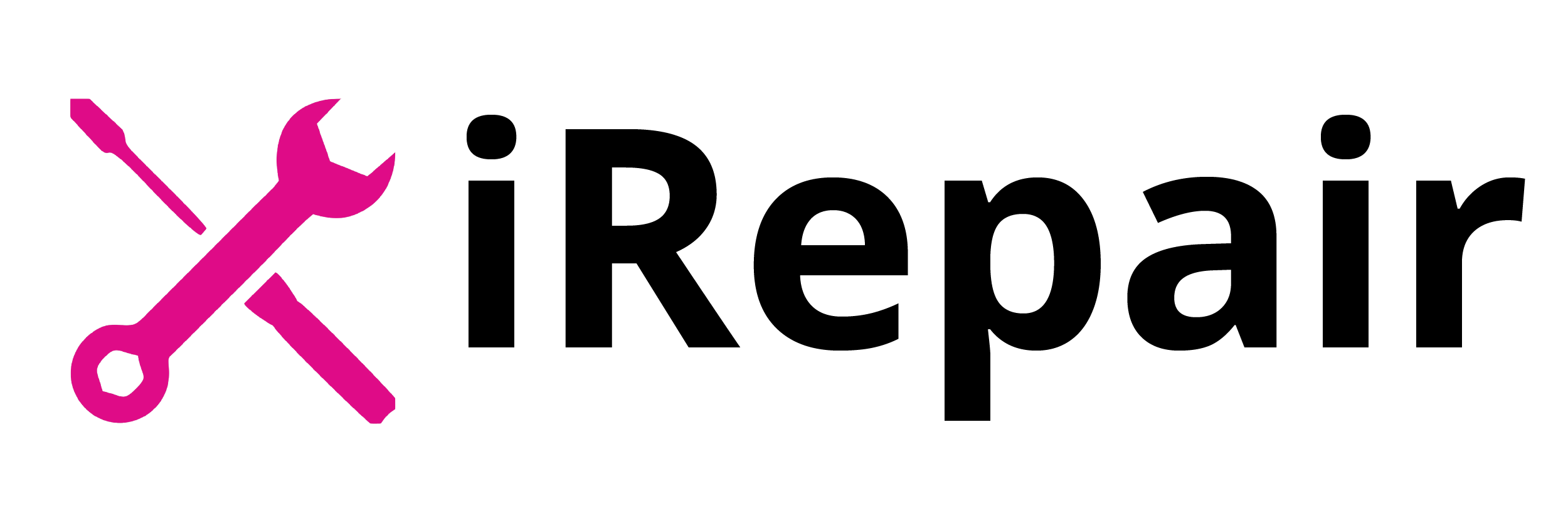Is your phone’s screen looking more shattered than a broken mirror? Don’t worry, we’ve got you covered! In this comprehensive guide, we’ll walk you through everything you need to know about phone screen replacement. Whether you’ve accidentally dropped your phone or it mysteriously cracked while chilling in your pocket, we’ll help you navigate the process of getting your phone screen back to its crystal-clear glory.
Introduction
We all know the heart-sinking feeling of seeing our beloved phone’s screen turn into a spider web of cracks. But fear not, because you’re not alone in this predicament. Phone screen replacement is the hero of the hour, rescuing us from the misery of dealing with shattered screens. Let’s delve into the world of phone screen replacement and find out how you can bring back the beauty and functionality of your device.
Signs Your Phone Screen Needs Replacement
Is that small crack in your phone’s screen harmless, or is it a sign of impending doom? If you’re wondering whether your phone screen needs replacement, look out for these red flags:
- Spider-Web Cracks: When your screen resembles a spider’s masterpiece, it’s time for a replacement.
- Unresponsive Touch: Is your touch screen ignoring your touch? A replacement might be in order.
- Blurry Display: If your display looks more like an abstract painting, a new screen could clear things up.
- Black Spots or Lines: Mysterious black spots or lines can indicate serious screen damage.
Can You Replace Your Phone Screen Yourself?
The DIY itch is strong, but before you embark on a journey of self-repair, consider your technical prowess. Replacing a phone screen requires patience, precision, and a steady hand. If you’re a tech-savvy wizard, you might pull it off. However, if the extent of your technical skills is changing TV channels, it’s best to seek professional help.
The Professional Touch: Choosing Expert Services
Just as a surgeon is the go-to for fixing a broken bone, professional repair services are your best bet for a seamless screen replacement. Certified technicians have the expertise to handle delicate phone components, ensuring that your screen is replaced flawlessly. While it might cost a bit more than a DIY approach, the results speak for themselves.
DIY Phone Screen Replacement: Yay or Nay?
DIY projects can be incredibly satisfying, like building a birdhouse or baking a cake. But when it comes to phone screen replacement, it’s a different ballgame. You’ll need specialized tools, a dust-free environment, and nerves of steel. If you’re up for the challenge, we’ve got a step-by-step guide coming your way.
Gathering the Right Tools
Imagine trying to eat a bowl of soup with a fork – frustrating, right? Similarly, attempting a phone screen replacement without the proper tools is a recipe for disaster. Here’s what you’ll need:
- Replacement Screen: Make sure it’s compatible with your phone model.
- Screwdriver Set: For those tiny, stubborn screws.
- Prying Tools: To delicately separate the phone’s components.
- Tweezers: For precision handling.
- Adhesive Tape or Glue: To secure the new screen.

Step-by-Step Guide to DIY Phone Screen Replacement
Buckle up, because it’s DIY time! Remember, this process varies by phone model, so adapt accordingly. Here’s a general overview:
- Power Down: Safety first! Turn off your phone and remove the battery if possible.
- Disassembly: Gently remove the phone’s back cover, battery, and SIM card.
- Heat and Pry: Use a heat gun or hairdryer to loosen the adhesive, then carefully pry the old screen.
- Disconnect Components: Disconnect the old screen’s cables and remove it completely.
- Attach New Screen: Follow the steps in reverse to install the new screen.
- Test Before Sealing: Power on the phone and test the new screen before securing it in place.
Top Tips to Avoid Screen Damage in the Future
Prevention is better than cure, they say. To keep your phone screen intact, consider these pointers:
- Phone Case: Invest in a sturdy phone case that provides cushioning during falls.
- Screen Protector: A tempered glass protector adds an extra layer of defense.
- Pocket Solo: Keep your phone solo in your pocket – no keys allowed!
- Avoid Extremes: Extreme temperatures can damage your phone, so don’t leave it in a hot car or a freezing room.
Cracked Screen Prevention: Phone Cases and Screen Protectors
It’s like dressing your phone in armor. Phone cases and screen protectors are your phone’s first line of defense against the dangers of gravity. A snug-fitting case combined with a quality screen protector can significantly reduce the risk of cracks and shatters.
Frequently Asked Questions (FAQs)
Q1: Can I replace my phone screen for free under warranty? A: Usually, accidental damage isn’t covered by warranties. Check with your manufacturer to be sure.
Q2: How long does professional screen replacement take? A: It typically takes a couple of hours, but it depends on the technician’s workload.
Q3: Are all replacement screens of the same quality? A: No, quality can vary. Opt for a reputable source for replacement screens.
Q4: Can I still use my phone if it has a small crack? A: Technically yes, but it’s risky. Small cracks can expand, causing further damage.
Q5: What’s the biggest screen enemy? A: Gravity! Keep a good grip on your phone to prevent falls.
In conclusion, your phone’s shattered screen doesn’t have to be a nightmare. With the right information and approach, you can replace your phone screen and prevent future mishaps. Whether you choose the DIY route or opt for professional help, a clear and crack-free screen is just a few steps away. So, bid farewell to those unsightly cracks and embrace the beauty of a pristine phone screen!