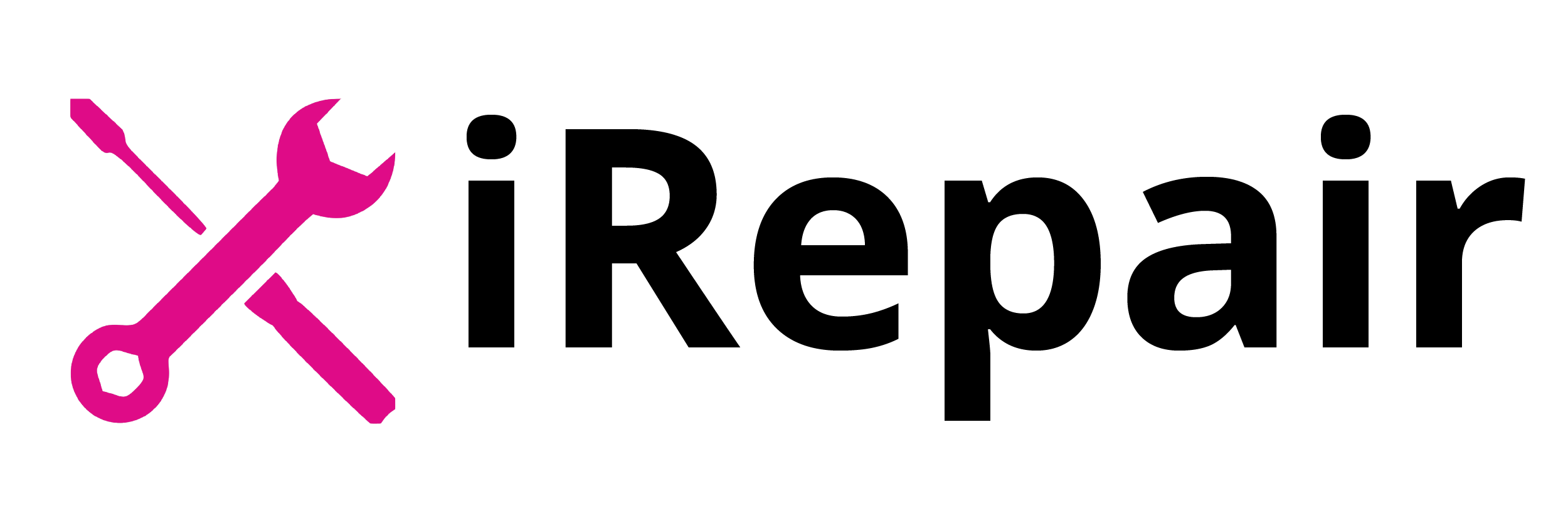Screen Replacement Guide: How to Replace Your Mobile Display

In the modern era, our lives are intricately woven with our mobile devices, serving as communication hubs, organizers, and sources of entertainment. Yet, amidst our reliance on them, the inevitable happens – a dreaded cracked screen. This not only mars the aesthetics but also compromises the functionality of our beloved gadgets. At iRepair, we empathize with this plight, recognizing the need for swift and effective solutions. In this comprehensive guide, we embark on a journey to demystify the process of screen replacement. With our expert insights and precise methodology, we ensure not only a seamless repair but a device that emerges revitalized, akin to its brand-new state. Know More About iRepair Assessing the Damage of Screen Replacement Before delving into the intricacies of repair, a thorough assessment of the damage is imperative. Cracks in varying degrees demand tailored approaches. A superficial hairline fracture might necessitate a minor intervention, while extensive shattering could call for a complete screen replacement. This crucial initial step sets the course for a successful repair. At iRepair, our seasoned technicians possess the discerning eye required to make this assessment, ensuring your device receives precisely the attention it requires. Choosing the Right Display Not all displays are born equal, and at iRepair, we understand the pivotal role this component plays in your mobile experience. Our extensive inventory boasts an array of top-tier mobile displays, each meticulously sourced to guarantee uncompromising quality. Our experts are on hand to navigate you through this selection process, ensuring the display you receive meets and exceeds the highest industry standards. Whether you seek a vivid AMOLED panel or a robust LCD display, iRepair is committed to delivering a seamless match for your device. Get The Best Repair Screen Replacement Service Tools You’ll Need Embarking on the journey of display replacement demands the right arsenal of tools. Precision screwdrivers, a reliable suction cup, a nimble spudger, and a controlled heat source are among the essentials. Recognizing the need for convenience, iRepair offers comprehensive kits tailored to your specific device. These kits not only include the requisite tools but also come accompanied by step-by-step instructions, simplifying the process for even the most novice of repair enthusiasts. Safety First: Power Off and Disconnect Amidst the delicate dance of display replacement, safety takes precedence. Before any manipulation, it is imperative to power off your device and, crucially, disconnect the battery. This precautionary measure ensures not only your safety but also safeguards your device from potential electrical mishaps. At iRepair, we underscore this fundamental practice, leaving no room for compromise when it comes to your well-being and the integrity of your device. Removing the Old Display With safety protocols firmly in place, the process of removing the old display commences. Employing the specialized tools at your disposal, approach this task with patience and precision. Gently release any adhesive securing the display, taking care not to exert excessive force. Should you encounter any hurdles, be it stubborn adhesive or intricately connected components, remember that the iRepair team is merely a call away. Our technicians stand ready to offer expert guidance, ensuring a smooth progression. Installing the New Display With the old display successfully removed, it’s time to usher in the new. Align the replacement display meticulously, ensuring a snug fit within the device’s frame. Gently secure it in place, paying meticulous attention to detail. Follow the reverse sequence of steps employed during removal, ensuring each component is securely reattached. Exercise caution and precision, for it is in these details that the hallmark of a seamless repair lies. At iRepair, we hold ourselves to the highest standards, leaving no room for compromise in your device’s rejuvenation. Installing the new display is where the magic happens, as your device undergoes a transformation. With precision and care, we breathe life back into your gadget, ensuring it emerges as a vibrant, fully restored companion Power Up and Test As the final pieces fall into place, power up your device for the moment of truth. Conduct a thorough examination, scrutinizing the display for any anomalies in color, touch responsiveness, or clarity. At iRepair, we leave nothing to chance. Our commitment extends beyond the physical repair, encompassing the meticulous testing phase. It is only when every aspect aligns with our stringent standards that we consider the repair complete. Contact Now Conclusion Bid farewell to the vexations of a cracked screen. At iRepair, we stand as a bastion of excellence in mobile phone repair in the UK. With a fusion of expertise, precision, and genuine care, we embark on a journey to restore your device to its former glory. Our meticulous approach, from assessment to testing, leaves no room for compromise. Trust iRepair for a seamless experience, culminating in a device that gleams anew, a testament to our unwavering commitment to your satisfaction. Visit Our Facebook Page
DIY iPhone Repair: 5 Reasons Why It’s a Terrible Idea

If your iPhone is acting up, it can be tempting to try to fix it yourself. After all, there are plenty of DIY iPhone repair tutorials and kits available online. However, DIY iPhone repair is almost always a terrible idea. In this article, we will discuss five reasons why you should leave iPhone repair to the professionals. Get the Best Repair Service in UK 1. Introduction to DIY iPhone Repair iPhones are expensive, so, understandably, people want to save money on repairs. However, attempting to fix an iPhone yourself can lead to a lot of problems. In this article, we will outline the top five reasons why you should avoid DIY iPhone repair. 2. You may void your warranty If your iPhone is still under warranty, attempting to repair it yourself could void it. Most warranties require that you take your device to an authorized repair center for any repairs. If you try to fix it yourself, you risk losing any warranty coverage you may have. This could cost you more money in the long run if something else goes wrong with your iPhone. 3. You could make the problem worse Without the proper tools, knowledge, and experience, attempting to fix an iPhone yourself can easily make the problem worse. For example, if you’re trying to fix a cracked screen and accidentally damage the display or the touch sensors, you’ll be left with an even more broken iPhone. Plus, if you cause further damage, you’ll have to pay even more to repair it. 4. You risk damaging your iPhone If you don’t know what you’re doing, attempting to fix an iPhone can cause further damage. For example, if you accidentally damage the battery while replacing the screen, you could end up with a phone that won’t hold a charge. Worse still, damaging the logic board may make your iPhone completely unusable. 5. DIY repair kits can be dangerous Some DIY iPhone repair kits contain low-quality parts that can be dangerous. For example, a low-quality battery could overheat or even explode, causing serious harm to you or your iPhone. Plus, if you don’t know how to safely install the new part, you could be putting yourself at risk. 6. DIY repair can cost more in the long run Although DIY repair kits may seem like a cheaper alternative to professional repair, they can actually end up costing you more in the long run. If you accidentally cause further damage, you’ll have to pay even more to get it repaired. Plus, if you make a mistake and have to take your iPhone to a professional for repair, you’ll have to pay twice for the same repair. 7. Conclusion In conclusion, attempting to repair your iPhone yourself is almost always a terrible idea. Not only could you void your warranty and make the problem worse, but you also risk damaging your iPhone and even harming yourself. Instead of taking the risk, it’s always best to leave iPhone repair to the professionals. contact now 8. FAQs