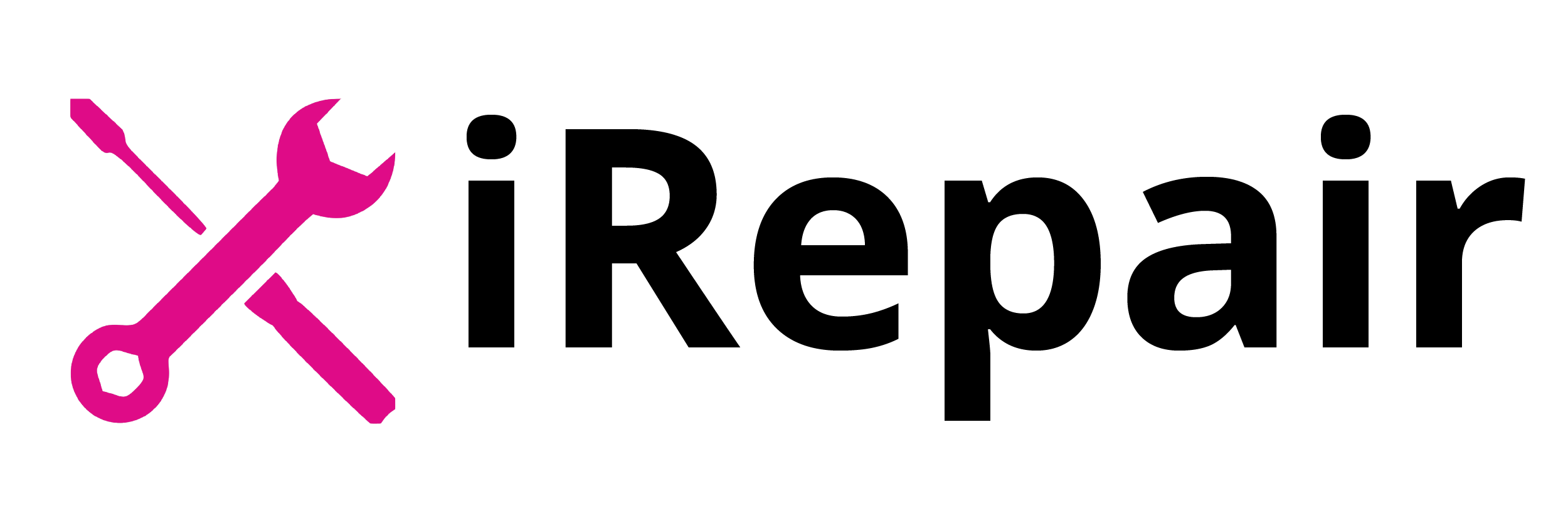Introducing the iPhone 15 Series: Elevating Innovation to New Heights

In a world driven by technology, Apple has once again proven itself as a pioneer in innovation with the release of the much-anticipated iPhone 15 series. This latest installment in the iconic iPhone lineup promises to revolutionize the way we interact with our devices. With cutting-edge features and a sleek design, the iPhone 15 is set to redefine what we expect from a smartphone. Buy iPhone 15 Now A Glimpse into the Future The iPhone 15 series is not just a phone; it’s a gateway to a new era of technology. With advancements that push boundaries, Apple has crafted a device that seamlessly integrates into our lives, enhancing both productivity and leisure. Design that Inspires One of the standout features of the iPhone 15 is its exquisite design. Apple has meticulously crafted a device that not only feels premium in hand but also exudes a sense of sophistication. The sleek lines and seamless glass finish make it a true marvel of engineering. Product Specification Of iPhone 15 Series Let’s dive into the specifications that make the iPhone 15 Series a game-changer. The iPhone 15 Series boasts a stunning combination of form and function. The body is crafted from aerospace-grade aluminum, providing durability without compromising on weight. The Ceramic Shield front ensures added protection, making it resistant to everyday drops and scratches. The color-infused glass back not only adds a touch of elegance but also enables wireless charging. Never worry about running out of space for your precious memories and important files. The iPhone 15 Series comes in three generous storage options: 128GB, 256GB, and a whopping 512GB. Whether you’re a casual user or a content creator, there’s a perfect fit for you. Height: 147.6 mm (5.81 inches) Width: 71.6 mm (2.82 inches) Weight: 171 grams (6.02 ounces) Slim, sleek, and feather-light, the iPhone 15 Series is designed with user comfort in mind. It fits seamlessly into your hand, pocket, or bag, making it an ideal companion for your on-the-go lifestyle. Prepare to be captivated by the Super Retina XDR display. With vivid colors, deep blacks, and an incredible level of detail, every image and video comes to life. The 6.1‑inch all‑screen OLED display offers an immersive viewing experience that’s perfect for gaming, streaming, and more. The iPhone 15 Series delivers crystal-clear visuals with a pixel-packed resolution. Whether you’re browsing the web or editing photos, every detail is rendered with precision and clarity. Under the hood, the iPhone 15 Series is powered by the cutting-edge A16 Bionic chip. This powerhouse features a 6-core CPU with 2 performance and 4 efficiency cores, ensuring seamless multitasking and lightning-fast responsiveness. The 16-core Neural Engine enhances AI-powered tasks, from photography to augmented reality. Photography enthusiasts, rejoice! The iPhone 15 Series takes your photography game to the next level. The 48MP main camera captures stunning detail, while the 12MP Ultra Wide lens offers a breathtaking 120° field of view. The 2x Telephoto lens, enabled by a quad-pixel sensor, allows for impressive zoom capabilities. The iPhone 15 Series isn’t just about exceptional photos. It’s also a powerhouse for videography. Record in breathtaking 4K at various frame rates or explore the creative possibilities of Cinematic Mode. With HDR video recording and Dolby Vision support, your videos will have a level of detail and vibrancy that’s truly cinematic. Stay connected like never before with dual SIM capabilities. Whether it’s for work and personal lines or for international travel, the iPhone 15 Series gives you the flexibility you need. Additionally, the support for dual eSIMs further expands your connectivity options. Seamless Integration with Everyday Life Apple has always excelled in making technology intuitive and user-friendly, and the iPhone 15 is no exception. From intuitive gestures to Siri’s enhanced capabilities, every interaction feels natural and effortless. Conclusion The iPhone 15 Series represents a leap forward in mobile technology. With its impeccable design, powerful features, and innovative camera system, it sets a new standard for smartphones. Whether you’re a creative professional, a tech enthusiast, or someone who simply demands the best, the iPhone 15 Series is poised to exceed your expectations. Visit Our Facebook Page
Best Shop For iPhone Battery Replacement: Your Comprehensive Guide
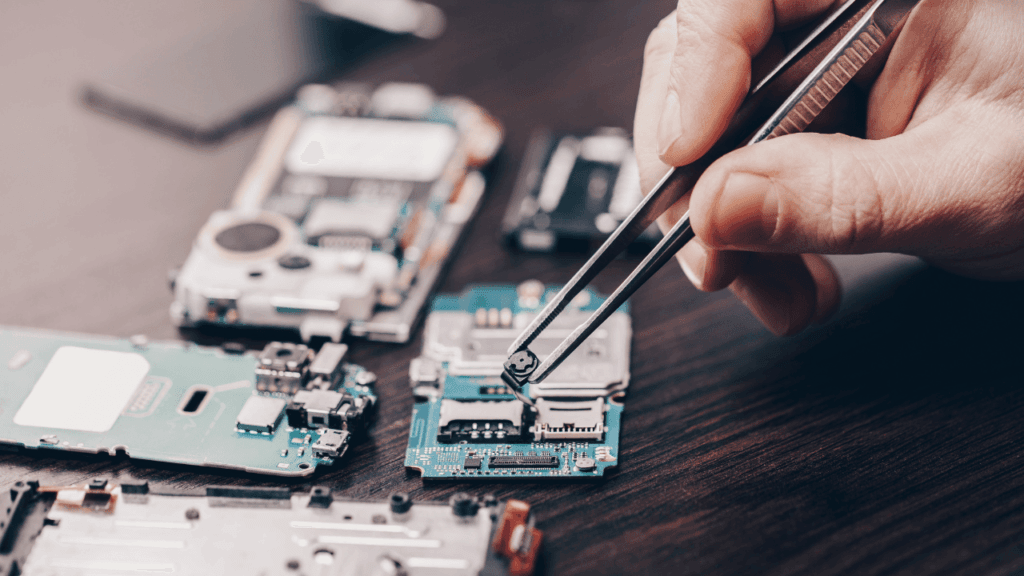
Have you ever felt the frustration of watching your iPhone battery percentage plummet at an alarming rate? You’re not alone. Many iPhone users encounter battery issues over time, leading to the need for a replacement. In this detailed guide, we’ll walk you through the intricacies of Best Shop For iPhone Battery Replacement can be performed, providing expert advice, addressing frequently asked questions, and sharing valuable insights based on real-world experience. Introduction: Unveiling the Mystery of iPhone Battery Replacement Our iPhones have become an integral part of our daily lives, serving as communication tools, entertainment hubs, and personal assistants. A declining battery performance can cast a shadow on this experience, making the prospect of battery replacement a pressing concern. Fear not, for we’re here to lift the veil on the process, offering you a comprehensive understanding of where iPhone battery replacement can be sought and how to make informed decisions. A Closer Look at the Best Shop For iPhone Battery Replacement Now that you’re acquainted with the available options, let’s delve into the intricacies of the battery replacement process itself. Here’s a step-by-step breakdown to guide you through the journey: In Closing: Empowering You for an Optimal iPhone Journey In summary, confronting a flagging iPhone battery need not be a source of anxiety. Armed with insights into where iPhone battery replacement can be pursued and comprehending the procedural intricacies, you’re well-prepared to navigate the realm of maintaining optimal device performance. Whether you opt for an Apple Authorized Service Provider, a reputable third-party repair centre, or a DIY approach, the ultimate aim remains consistent: revitalizing your iPhone’s battery life for an enhanced user experience. ( Shop For iPhone Battery Replacement ) So, when the query “Where can I replace my iPhone battery?” echoes within you, rest assured that you possess a holistic response. Embrace the notion that a proactive approach to your device’s upkeep can pave the way for a seamless iPhone journey ahead. ( Shop For iPhone Battery Replacement ) FAQs About iPhone Battery Replacement Visit Our Facebook Page
Which iPhone Battery Replacement is Best? A Comprehensive Guide

In this digital age, smartphones have become indispensable tools, and our iPhones stand at the forefront of this technological revolution. However, even the most advanced smartphones are not immune to battery degradation over time. If your iPhone’s battery life isn’t what it used to be, it might be time to consider a replacement. But with numerous options available, how do you determine the Best iPhone Battery Replacement? This guide aims to provide you with all the information you need to make an informed decision. ( iPhone Battery Replacement ) Get the Best Repair Service in UK Understanding iPhone Battery Degradation Modern iPhone batteries are designed to deliver optimal performance for a certain period. However, over time, these lithium-ion batteries undergo natural degradation due to usage patterns, temperature fluctuations, and the number of charge cycles. This degradation results in a reduction in battery capacity, leading to shorter battery life between charges. If you’re experiencing rapid battery drain or unexpected shutdowns, it’s a clear sign that your iPhone’s battery may need replacement. Signs You Need a Best iPhone Battery Replacement Benefits of Replacing Your iPhone Battery Investing in a high-quality iPhone battery replacement offers several compelling benefits: Types of iPhone Battery Replacements When it comes to replacing your iPhone battery, you have two main options: genuine OEM batteries or third-party batteries. Genuine vs. Third-Party Batteries: A Comparison Choosing between a genuine OEM battery and a third-party battery requires careful consideration. Genuine OEM Batteries: Third-Party Batteries: Factors to Consider When Choosing a Replacement Battery Selecting the right battery replacement for your iPhone involves considering several key factors: Step-by-Step Guide to Replacing Your iPhone Battery If you’re up for the challenge, you can replace your iPhone battery yourself. Follow these steps: Extended Battery Life Tips While a replacement battery can breathe new life into your iPhone, adopting these practices can help prolong your battery’s lifespan: Conclusion When it comes to choosing the best iPhone battery replacement, the decision ultimately depends on your specific needs, budget, and preferences. By understanding the factors involved, weighing the pros and cons of different options, and considering the experiences of others, you can make an informed choice that will breathe new life into your beloved device. Remember, a high-quality replacement battery can extend your iPhone’s longevity, enhance its performance, and keep you connected for years to come. FAQs about iPhone Battery Replacements Visit Our Facebook Page
Repair iPhone Watch Screen: Your Ultimate Guide to Restoring Your Timepiece’s Glory

The iPhone Watch is an exquisite blend of fashion and technology, seamlessly integrated into our daily lives. Its sleek design and advanced features make it an invaluable accessory. But mishaps can occur, and a cracked or malfunctioning screen can quickly dampen your spirits. Fret not! In this extensive guide, we will walk you through the process of repairing your iPhone Watch screen, enabling you to restore its original allure. Whether you’re a tech enthusiast or a novice, our detailed instructions and insider insights will empower you to address the issue effectively. Let’s delve into the world of iPhone Watch screen repair! Get the Best Repair Service in UK The Elegance of the iPhone Watch and Overcoming Screen Challenges The iPhone Watch transcends the role of a mere timekeeping device – it is a proclamation of style and innovation. With its captivating display and intelligent features, it becomes a manifestation of your personality. But what happens when that display is marred by scratches, cracks, or functional glitches? This guide steps in to provide a solution. We will guide you through the intricacies of repairing your iPhone Watch screen, helping you restore it to its former glory. Repair iPhone Watch Screen: A Step-by-Step Journey Identifying Screen Issues: Pinpointing the Problem To effectively solve any issue, you must first comprehend it. If your iPhone Watch screen is acting up, it’s crucial to diagnose the problem accurately. Keep an eye out for: Gathering the Essentials: Tools and Materials Before you commence the repair process, ensure you have the necessary tools and materials ready: DIY Repair vs. Professional Assistance: Making the Decision Choosing between repairing the iPhone Watch screen independently or seeking expert help depends on the extent of the damage, your technical expertise, and the tools at your disposal. While minor scratches can be tackled at home, intricate repairs may necessitate professional intervention. Evaluate the situation judiciously before deciding. Navigating the Repair Process: Step-by-Step Conclusion Your iPhone Watch transcends mere gadgetry – it’s an embodiment of your style and an emblem of innovation. When confronted with a damaged screen, do not lose heart. Equipped with knowledge and the right tools, you can revive its splendour and continue relishing its seamless capabilities. Whether you embark on a DIY repair journey or entrust the task to professionals, the crucial factor is taking action. As you mend your iPhone Watch screen, you aren’t merely fixing a display – you’re reinstating the enchantment that makes your timepiece extraordinary. Visit Our Facebook Page Frequently Asked Questions (FAQs) About iPhone Watch Screen Repair
How to Repair iPhone Battery: Comprehensive Guide
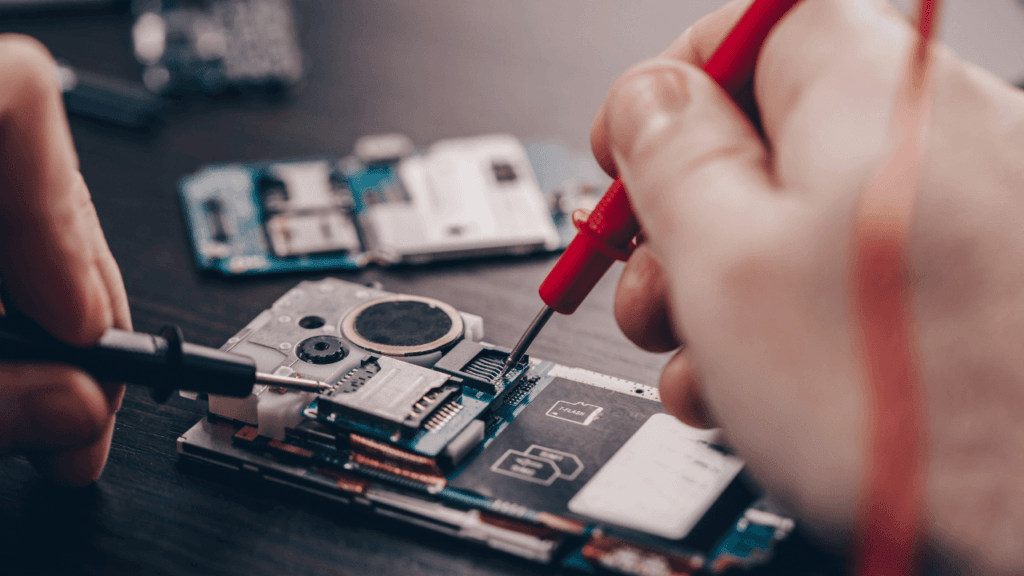
In today’s digital age, our smartphones have become indispensable tools for communication, work, and entertainment. The iPhone, known for its innovative design and advanced features, holds a special place in our lives. However, even the most advanced technology can experience battery issues over time. In this comprehensive guide, we’ll delve into the world of iPhone battery repair, equipping you with the knowledge and skills to tackle battery-related challenges and ensure your device stays powered when you need it most. Get the Best Repair Service in UK How to Repair iPhone Battery: A Step-by-Step Guide Diagnosing Battery Issues Before embarking on any repair journey, it’s crucial to accurately diagnose the problem. Look out for telltale signs such as rapid battery drain, unexpected shutdowns, or a battery percentage that remains stagnant. Connect your iPhone to a computer and launch iTunes to check the battery’s health status and cycle count. This preliminary assessment will help you determine if a battery repair is indeed required. Back Up Your Data As a responsible iPhone user, safeguarding your valuable data is a priority. Prior to initiating any repair, create a backup of your iPhone using iCloud or iTunes. This precautionary step ensures that no cherished memories or critical information are lost during the repair process. Assemble the Necessary Tools To successfully replace your iPhone battery, gather the essential tools. Ensure you have a pentalobe screwdriver, a Phillips screwdriver, plastic opening tools, and a high-quality replacement battery kit. These tools are your allies in navigating the intricate landscape of iPhone internals. Power Off and Open Your iPhone Begin the repair process by powering off your iPhone and meticulously removing the screws that secure the device’s edges. With gentle precision, open the device using plastic opening tools, exercising caution to avoid inadvertently damaging any delicate components. Remove the Old Battery Once your iPhone is open, locate the battery connector and delicately disconnect it. Next, undo the screws that anchor the battery in place, and carefully extract the aged battery. Properly dispose of the old battery in accordance with local regulations and eco-friendly practices. Install the Fresh Battery With the old battery removed, follow the comprehensive instructions provided in your replacement kit. Secure the new battery in place using screws, reconnect the battery connector, and meticulously close your iPhone. Power On and Verify After reassembling your iPhone, iPhone it on and conduct a thorough check to ensure all functions are operational. To validate the success of the battery replacement, scrutinize the battery health status in your device settings. Tips for Extending Battery Life Mindful App Management Effectively manage background app refresh and location services for apps that are not actively in use. This strategic approach significantly minimizes battery consumption. Display Optimization Customize display settings by lowering screen brightness and adjusting the auto-lock duration. These measures contribute to conserving precious battery power. Curbing Push Notifications Mitigate unnecessary background activity by disabling superfluous push notifications. This practice contributes to a more energy-efficient iPhone experience. Embrace Software Updates Regularly updating your iPhone’s software ensures access to the latest battery optimization features. Stay up to date with the ever-evolving world of technology. Conclusion: Concluding, it’s evident that repairing your iPhone battery is a manageable task with the right guidance and tools. By diagnosing battery issues, replacing the battery when necessary, and implementing battery-saving practices, you can extend your iPhone lifespan and sustain optimal performance. In an era where our smartphones are our constant companions, a well-maintained battery ensures uninterrupted connectivity and productivity. FAQs (Frequently Asked Questions) Visit Our Facebook Page
My iPhone Repair: A Comprehensive Guide to Restoring Your Device

1. Introduction Welcome to our comprehensive guide on iPhone repair. In this article, we will explore common issues that iPhone users encounter and provide useful tips and insights on resolving these problems. Whether you’re dealing with a cracked screen, battery drain, or software glitches, we aim to help you find the best solutions for repairing your iPhone. Get the Best Repair Service in UK 2. Common iPhone Issues Cracked Screen A cracked screen is one of the most common iPhone issues. Accidental drops or impacts can result in shattered or damaged screens. If you find yourself in this unfortunate situation, it’s crucial to address it promptly. Not only can a cracked screen compromise the usability of your device, but it can also lead to further damage if left unattended. Battery Drain Is your iPhone’s battery draining faster than usual? Battery issues are another frequent concern among iPhone users. Several factors can contribute to battery drain, such as excessive app usage, background processes, or faulty settings. We’ll discuss troubleshooting tips in the next section to help you optimize your iPhone’s battery life. Software Glitches Software glitches can cause various problems, including freezing, crashing, or unresponsive touch screens. These issues may arise due to outdated software, incompatible applications, or corrupted system files. It’s essential to address software glitches promptly to ensure the smooth operation of your iPhone. 3. DIY Troubleshooting Tips For 𝐢𝐏𝐡𝐨𝐧𝐞 𝐫𝐞𝐩𝐚𝐢𝐫. Before seeking professional repair services, you can try several troubleshooting techniques to resolve common iPhone issues. Here are some DIY tips that may help: Screen Repair Kits If you have a cracked screen, consider using a reputable screen repair kit. These kits typically include all the necessary tools and instructions to replace a damaged screen. However, keep in mind that screen replacement requires precision and technical expertise. If you’re uncomfortable with DIY repairs, it’s best to consult a professional. Battery Optimization To optimize your iPhone’s battery life, try adjusting certain settings. Reduce screen brightness, disable unnecessary notifications, and close background apps. Additionally, consider enabling Low Power Mode or resetting your device’s settings to default values. Software Updates Regularly updating your iPhone’s software is crucial for ensuring optimal performance and security. Software updates often include bug fixes and improvements that can resolve software-related issues. Check for updates by going to Settings > General > Software Update. 4. Finding a Reliable iPhone Repair Service While some iPhone issues can be resolved through DIY troubleshooting, certain repairs require professional expertise. When searching for a reliable iPhone repair service, consider the following factors: CONTACT NOW 5. The Importance of Professional iPhone Repair. While DIY repairs may seem cost-effective, they can be risky and may lead to further damage if not executed correctly. Opting for professional repairs offers several benefits: Quality and Authenticity Professional repair services use genuine parts and follow industry standards, ensuring the highest quality repairs. Authentic components and expert technicians minimize the risk of future complications and maximize the longevity of your iPhone. Time and Convenience By choosing a professional repair service, you can save valuable time and effort. These experts are equipped with the necessary tools and knowledge to swiftly diagnose and repair your iPhone, allowing you to get back to using your device sooner. Warranty Coverage Most professional repair services provide warranties on their repairs. This means that if the same issue reoccurs within the warranty period, you can have it resolved without incurring additional costs. Frequently Asked Questions (FAQs) How much does iPhone repair typically cost? The cost of iPhone repair can vary depending on the model and the nature of the issue. Screen repairs, battery replacements, and other common repairs typically have set prices. For more complex issues, it’s best to consult a professional repair service for an accurate quote. Is it worth repairing an old iPhone? Repairing an old iPhone can be a cost-effective alternative to purchasing a new device, especially if the issue is minor. However, if your iPhone is significantly outdated and experiencing multiple issues, it may be more practical to consider an upgrade. How long does iPhone repair usually take? The duration of iPhone repairs depends on the complexity of the issue and the repair service’s workload. Simple repairs like screen replacements can often be completed within an hour, while more complex issues may require a few days. Consult with the repair service for an estimated timeline. Can I repair my iPhone myself? While some minor repairs can be done at home, such as replacing a screen or battery, more complex repairs are best left to professionals. Attempting complicated repairs without the necessary skills and tools can result in further damage to your iPhone. What should I do if my iPhone gets wet? If your iPhone gets wet, immediately power it off and resist the urge to turn it back on. Dry the device thoroughly using a soft cloth or towel. Avoid using heat sources like hairdryers, as excessive heat can damage the internal components. Then, bring your iPhone to a professional repair service as soon as possible for proper assessment and repair. #1 Mobile Phone Repairing Brand In UK
Refurbished iPhone 12 Price in UK: A Comprehensive Guide

If you’re on the hunt for a high-quality smartphone without breaking the bank, a refurbished iPhone 12 could be the perfect choice. Apple’s iPhone 12 boasts an impressive array of features and capabilities, and opting for a refurbished model can offer substantial savings compared to buying brand new. In this detailed guide, we’ll explore the various aspects of the Refurbished iPhone 12 price in the UK, so you can make an informed decision when purchasing your next device. What are Refurbished iPhones? Before diving into the specifics of the iPhone 12 price in the UK, let’s understand what refurbished iPhones are. Refurbished devices are pre-owned smartphones that have been thoroughly tested, repaired (if necessary), and restored to a like-new condition by certified technicians in United Kingdom. These devices undergo strict quality checks to ensure they meet the manufacturer’s standards. Refurbished iPhones offer an eco-friendly alternative to buying new and often come with warranties for added peace of mind. Advantages of Refurbished iPhone 12 Factors Affecting Refurbished iPhone 12 Price in the UK The price of a refurbished iPhone 12 can vary depending on several factors. Let’s explore the key determinants that can influence its cost: Understanding the Price Range The price of a refurbished iPhone 12 in the UK can fall within a specific range based on the factors mentioned above. As of [current year], the price of a refurbished iPhone 12 in the UK typically ranges from [price range]. It’s important to compare prices from different sellers to find the best deal that suits your budget and requirements. Get the Best Repair Service in UK Where to Buy Refurbished iPhone 12 in the UK When it comes to purchasing a refurbished iPhone 12, you have various options in the UK. Here are some popular choices: Get the Best Repair Service in UK Tips for Buying Refurbished iPhone Conclusion Purchasing a refurbished iPhone 12 in the UK can be a smart and budget-friendly choice. Not only do you save money, but you also contribute to a more sustainable future by reducing electronic waste. Remember to research thoroughly, compare prices, and buy from reputable sellers to ensure a satisfying and reliable smartphone experience. With a refurbished iPhone 12 in hand, you can enjoy all the fantastic features and capabilities of an Apple device without breaking the bank. So, why wait? Grab your refurbished iPhone 12 and experience the perfect blend of performance and savings! Order Your Refurbished Iphone Now
Is iPhone Battery Replacement Worth It? Exploring the Benefits and Considerations

In today’s fast-paced digital world, smartphones have become an essential part of our daily lives. Among the many smartphones available, the iPhone holds a significant share of the market. However, one common concern for iPhone users is battery life ( iPhone Battery Replacement Benefits ). Over time, batteries tend to degrade, leading to reduced performance and shorter battery life. This brings us to the question: Is iPhone battery replacement worth it? In this article, we will explore the factors to consider when deciding whether to replace your iPhone battery. ( iPhone Battery Replacement Benefits ) Get the Best Repair Service in UK Understanding iPhone Battery Degradation Before delving into the worthiness of iPhone battery replacement, it is important to understand how batteries degrade over time. Lithium-ion batteries, which power iPhones, have a limited lifespan. As you charge and discharge your iPhone, the battery’s capacity gradually diminishes. This means that over time, your iPhone may not hold a charge as long as it used to, resulting in more frequent recharging. Signs of a Degrading iPhone Battery ( iPhone Battery Replacement Benefits ) To determine if your iPhone battery is degrading, there are a few common signs to look out for: If you notice any of these signs, it might be time to consider a battery replacement. Get the Best Repair Service in UK CONTACT NOW Benefits of iPhone Battery Replacement Now let’s discuss the benefits of opting for an iPhone battery replacement: Considerations Before iPhone Battery Replacement While replacing your iPhone battery offers numerous benefits, it’s essential to consider a few factors before making a decision: Conclusion In conclusion, the decision to replace your iPhone battery depends on several factors. If you are experiencing reduced battery life, random shutdowns, or slow performance, a battery replacement can breathe new life into your device. It offers improved battery life, enhanced performance, and is often a cost-effective alternative to buying a new iPhone. However, consider your device’s age, warranty coverage, and future upgrade plans before making a final decision. With careful consideration, an iPhone battery replacement can be a worthwhile investment, ensuring you can continue to enjoy your device to its fullest potential. ( iPhone Battery Replacement Benefits ) Visit our Facebook Page #1 mobile phone repairing brand in the UK
How to Repair an iPhone Screen: A Step-by-Step Guide

Are you dealing with a cracked or shattered iPhone screen? Accidents happen, and a damaged screen can be frustrating. However, there’s no need to panic or rush to the nearest repair shop just yet. With the right tools and a little patience, you can Repair an iPhone Screen yourself. In this comprehensive guide, we’ll walk you through the steps to successfully Repair an iPhone Screen, saving you time and money. Get the Best Repair Service in UK Introduction A cracked iPhone screen not only hampers the device’s functionality but can also be a safety hazard, as tiny glass shards can cause injury. Repairing the screen promptly is essential to ensure your iPhone remains fully functional and safe to use. By following the steps outlined in this guide, you’ll be able to replace the broken screen and restore your iPhone to its former glory. Safety Precautions About iPhone Screen Repair. Before you start the repair process, it’s crucial to prioritize safety. Make sure to power off your iPhone and disconnect it from any power sources. Additionally, wear safety goggles and gloves to protect yourself from any potential accidents or injuries. Taking these precautions will ensure a smooth and safe repair experience. Gather the Necessary Tools To Repair an iPhone Screen. Before proceeding, ensure that you have all these tools readily available. You can find these tools either online or at local electronics stores. CONTACT NOW Prepare the Work Area For To iPhone Screen Repair. Creating a suitable work environment is essential for a successful screen repair. Find a clean, well-lit, and clutter-free workspace where you can comfortably lay out all the tools and components. A flat surface, such as a desk or table, is ideal for this purpose. Gather all the tools and ensure you have adequate space to disassemble and reassemble your iPhone. Get the Best Repair Service in UK Removing the Broken Screen Installing the New Screen Testing the Repaired Screen After installing the new screen, it’s crucial to test its functionality before fully reassembling your iPhone. Follow these steps to verify that the repair was successful: Troubleshooting Tips In case you encounter any issues during the repair or if the screen doesn’t function properly after the replacement, here are a few troubleshooting tips: Preventive Measures Repairing your iPhone screen is an achievable task if you follow the steps outlined in this guide. By taking the necessary safety precautions, gathering the right tools, and carefully following the instructions, you can restore your iPhone’s screen and avoid costly repair services. Remember to work in a clean and organized space, take your time during the repair process, and test the functionality before completing the reassembly. With a little patience and effort, you’ll have your iPhone looking and functioning as good as new. Visit our Facebook Page #1 mobile phone repairing brand in the UK
Is iPhone Battery Replacement Good or Bad? Exploring the Pros and Cons

In this article, we will delve into the topic of ” Is iPhone Battery Replacement Good or Bad “. iPhone users often face the dilemma of whether to replace their battery or not, considering the impact it may have on their device’s performance and longevity. We will explore the pros and cons of iPhone battery replacement, providing you with the information you need to make an informed decision. So, let’s dive in and discover whether iPhone battery replacement is good or bad for your device. Get the Best Repair Service in UK iPhone Battery Replacement: The Good Enhanced Battery Life One of the significant advantages of replacing your iPhone battery is the potential for enhanced battery life. Over time, batteries naturally degrade, leading to decreased battery performance and reduced lifespan. By replacing your battery, you can restore your device’s battery life to its optimal capacity. This means longer usage times between charges, ensuring that your iPhone can keep up with your daily demands. ( Is iPhone Battery Replacement Good or Bad? ) Improved Performance In many cases, a worn-out battery can negatively affect the overall performance of your iPhone. You may notice slower app loading times, laggy interface, and even unexpected shutdowns. However, by replacing the battery, you can breathe new life into your device. With a fresh battery, your iPhone can operate at its full potential, delivering smoother performance and a more enjoyable user experience. ( Is iPhone Battery Replacement Good or Bad? ) Get the Best Repair Service in UK Cost-Effective Alternative Purchasing a brand-new iPhone can be a substantial financial investment. In some instances, opting for a battery replacement can be a more cost-effective alternative. If your iPhone is otherwise in good condition and meets your needs, replacing the battery can provide a significant performance boost without the need for a new device. This option allows you to save money while still enjoying the benefits of an optimally functioning iPhone. Environmental Impact Choosing to replace your iPhone battery instead of buying a new device also has positive environmental implications. Electronic waste is a growing concern, and by extending the life of your iPhone through battery replacement, you contribute to reducing e-waste. It’s a small but meaningful step towards sustainable consumer habits. iPhone Battery Replacement: The Bad Third-Party Repair Risks While iPhone battery replacement can have numerous advantages, there are potential downsides to consider as well. If you choose to replace your battery through a third-party repair service, there is a risk of receiving subpar parts or improper installation. It’s essential to choose a reputable and trustworthy service provider to minimize these risks. Be sure to research and read reviews before entrusting your iPhone to any repair service. Voided Warranty Another aspect to consider is the impact on your iPhone’s warranty. If your device is still covered under Apple’s warranty, opting for a third-party battery replacement may void that warranty. Apple typically recommends authorized service providers for any repairs or replacements to maintain the warranty coverage. However, if your warranty has already expired, this may not be a concern for you. Potential Incompatibility With each new iPhone model release, Apple introduces hardware and software advancements. Replacing the battery on an older iPhone model may not fully align with these advancements, potentially leading to compatibility issues or limited functionality. It’s essential to consider the age and model of your iPhone when deciding on battery replacement. Short-Term Fixes Although replacing your iPhone battery can provide immediate benefits, it is crucial to recognize that it is a short-term fix. Batteries will continue to degrade over time, and replacing them once may not solve the issue indefinitely. If your iPhone is significantly aged and experiences other hardware or software problems, replacing the battery alone may not provide a long-term solution. Conclusion About Is iPhone Battery Replacement Good or Bad? When it comes to iPhone battery replacement, there are both pros and cons to consider. Replacing a worn-out battery can provide enhanced battery life, improved performance, and cost-effectiveness. It also contributes to reducing electronic waste. However, there are risks associated with third-party repairs, warranty implications, potential incompatibility, and the short-term nature of the solution. Ultimately, the decision to replace your iPhone battery or purchase a new device depends on your individual circumstances and preferences. If you’re unsure, it’s advisable to consult with a reputable service provider directly to get professional advice tailored to your specific situation. Get the Best Repair Service in UK Contact Us Now For Iphone Repair Service in UK Mobile Phone Repairing Service in Eastbourne Mobile Phone Repairing Service in Southend Mobile Phone Repairing Service in Basingstoke