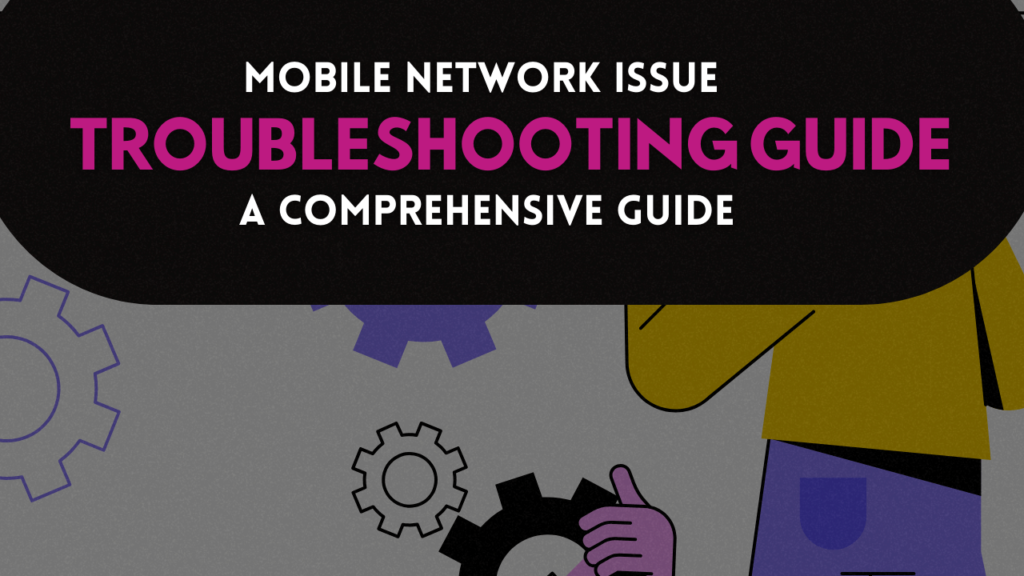
In our rapidly advancing digital age, a robust network connection on our mobile devices has become an indispensable part of our daily lives. It keeps us connected to the world, whether it’s for professional endeavors or personal interactions. However, there are moments when we face the frustrating challenge of Mobile Network Issue.
This guide, dedicated to Mobile Repairing, is designed to be your compass, navigating you through the intricate terrain of troubleshooting and resolving common Mobile Network Issue Problem on your mobile device. From understanding signal strength to unraveling software intricacies, we’ve got you covered.
Best iPhone Repairing Sevice in UK
The cornerstone of uninterrupted connectivity in mobile repairing lies in a robust network signal. It serves as the bedrock upon which all our digital interactions rest. Therefore, it is paramount to position oneself in an area with commendable signal coverage. If the current location proves lacking in this regard, consider relocating to a spot where the signal strength is optimal. Alternatively, you might explore the possibility of employing a signal booster, a device designed to amplify the signal, ensuring a more potent connection.
Get the Best Mobile Repairing Service
In the hustle and bustle of our daily lives, especially in the realm of mobile repairing, it’s not uncommon for us to inadvertently activate Airplane Mode on our mobile devices. This seemingly innocuous action, when overlooked, can lead to unexpected network disruptions, a situation all too familiar to those in the field of mobile repairing. Thus, it is imperative to periodically scrutinize our device’s settings, verifying that the Airplane Mode remains deactivated. By doing so, we preemptively eliminate a potential source of connectivity hiccups, ensuring a seamless digital experience for both casual users and those well-versed in mobile repairing techniques.
The modern world is characterized by its fluidity and movement, and we find ourselves traversing regions with increasing frequency. However, when venturing into areas beyond our habitual stomping grounds, it’s essential to acquaint ourselves with the intricacies of data roaming. Failure to do so can result in an inability to connect to local networks, leaving us isolated in a sea of digital silence. To circumvent this, one must navigate to the device’s settings and confirm that data roaming is enabled. This simple yet crucial step empowers us to transcend geographical boundaries, ensuring uninterrupted connectivity wherever our journeys may take us.

Technology, while a marvel, is not impervious to glitches and hiccups. At times, the very settings that facilitate our digital interactions can become corrupted, leading to a breakdown in connectivity. It is in such moments that the option to reset network settings emerges as a beacon of hope. This restorative action undoes any inadvertent alterations or corruptions in the network configuration. It breathes new life into the digital conduits that facilitate our connections, reestablishing a seamless and unhindered flow of data.
For More Information Contact Us Now
Mobile devices, like all technological marvels, undergo a continuous process of evolution. Software updates are the lifeblood of this evolution, bringing with them enhancements, security patches, and new features. However, neglecting these updates can lead to compatibility issues with network protocols. It is imperative, therefore, to regularly check for and install software updates on your device. By doing so, you ensure that your mobile is in perfect harmony with the networks it seeks to connect to.
While software glitches are a common culprit in network connection issues, it’s essential not to overlook potential hardware-related problems. A faulty antenna, a damaged SIM card slot, or even a worn-out charging port can all contribute to connectivity challenges. Engage in a meticulous examination of your device’s hardware components. If any anomalies are detected, consult a professional technician for a thorough diagnosis and repair.
This guide has equipped you with the knowledge and tools to tackle network connection issues on your mobile device. From understanding signal strength to troubleshooting data roaming, you now have the expertise to ensure seamless connectivity. Remember, a strong network connection is the bridge that connects us to the digital world. By following these steps, you can enjoy uninterrupted communication and access to information. Stay connected!
Subscribe for Newsletter
If you are weighing Refurbished vs Used Phones, here is the real-world difference in plain English:
Choosing the best phone charging cable UK buyers can rely on is not just about grabbing
If you are using a used Samsung Galaxy S9 Plus, proper care makes the difference between
Even in 2026, the Samsung Galaxy S9 Plus continues to hold a surprising amount of love
If you are comparing the Samsung Galaxy S9 Plus with newer Samsung phones like the Galaxy
Before buying a Samsung Galaxy S9 Plus, it’s essential to understand its features, setup options, security,