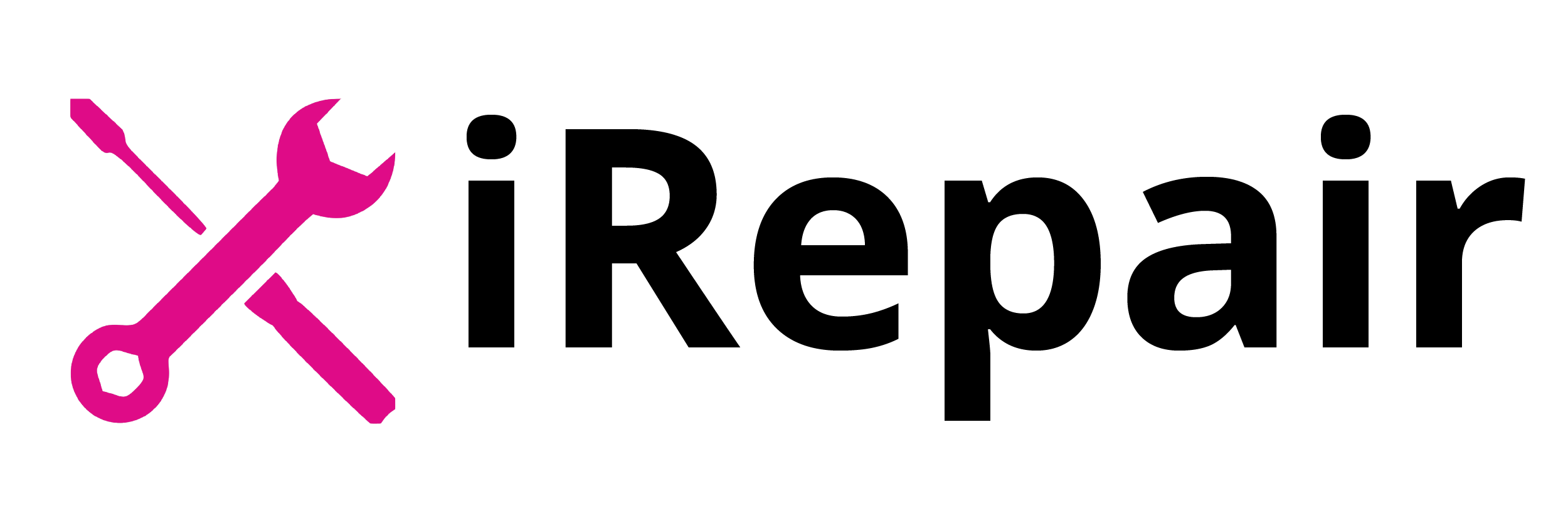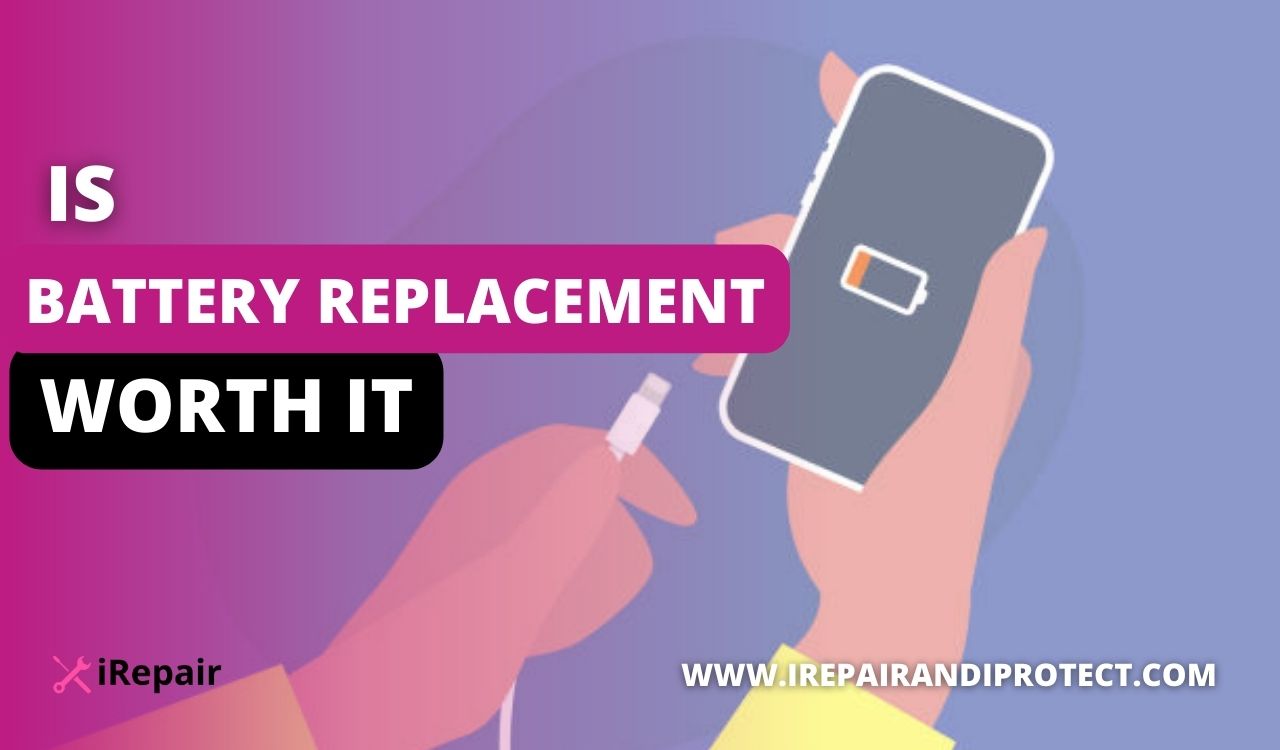Cracked iPhone 12 Screen? iRepair Mobiles in Eastbourne, Southend, Basingstoke & Reading Can Fix It!
Having a cracked iPhone 12 screen can be a major inconvenience, especially in fast-paced areas like Eastbourne, Southend, Basingstoke, and Reading. Wh